TinyGS
The tinygs project https://tinygs.com/ forms the basis of this project. TinyGS is an open network of Ground Stations distributed around the world to receive and operate LoRa satellites, weather probes and other flying objects, using cheap and versatile modules. With a reach telegram community and github. There are resources for one to build a lora based ground station. Below is my experience trying to setup a ground station.
This blog will be structured as follows.
- Installation
- Configuration
- Antenna Building
- Radio engineering theory
Installation
First of all to install the tinygs firmware, we need supported firmware. A list of the supported devices is given on the tinygs github page. For this walk-through a LILYGO T3 v1.6 is utilised as it is one of the supported devices and will make the process alot easier.
Connect the device to a computer and access the installer http://installer.tinygs.com. This provides an online web installer that will install the firmware. This installer supports chromium based browsers thus make sure to use one. Follow the instructions on the site to install the firmware to the device.
Configuration
After installation the Lilygo reboots and serves a wifi for configuration. Connect to this network My TinyGS and navigate to the ip address 192.168.4.1 .
This gives the configuration site.
- Give the station a name,
- Create a password which will be used to access the admin dashboard
- Find the latitude and longitude using and online service like http://latlong.net and enter it up to 3 decimal places
- MQTT credentials (First join the group here) Then open a private chat with @tinygs_personal_bot and ask /mqtt. Enter your credentials but be vigilant as the username might start with a
-character - Under Board config select your board type, for boards with screens, this adds screen functionality, I choose the
433MHz LILYGO T3_V1.6.1 - Apply the changes and optionally restart the station. This reboots the lilygo and disconnects the wifi
The Lilygo attempts to connect to the wifi network given as well as the mqtt server from tinygs. The station connects and is viewable on the tiny gs site.
you can now view the dashboards of the LILYGO. A local dashboard on the same wifi as the lilygo at an ip address displayed on the display. For my configuration it was 192.168.226.28. This gives you the local dashboard and optionally editing the configuration of the station.
To access the second dashboard, ask the personal bot /weblogin and it will provide a login URL to access your station on tinygs site. From here you adjust information like the antennae and its range.
For my use case I was using a quarter wave grounded antennae with operating range about 433 MHz. And a small description of the station to other tinygs users.
Antenna Design.
Now We should be able to connect to tinygs and the MQTT server as we have internet. However getting packets from the satelites requires an good antennae design and unobstructed sky view for the antennae. The tinygs configuration site has some suggestions for antennae designs and one is the http://www.n1gy.com/simple-ground-plane-antennas.html

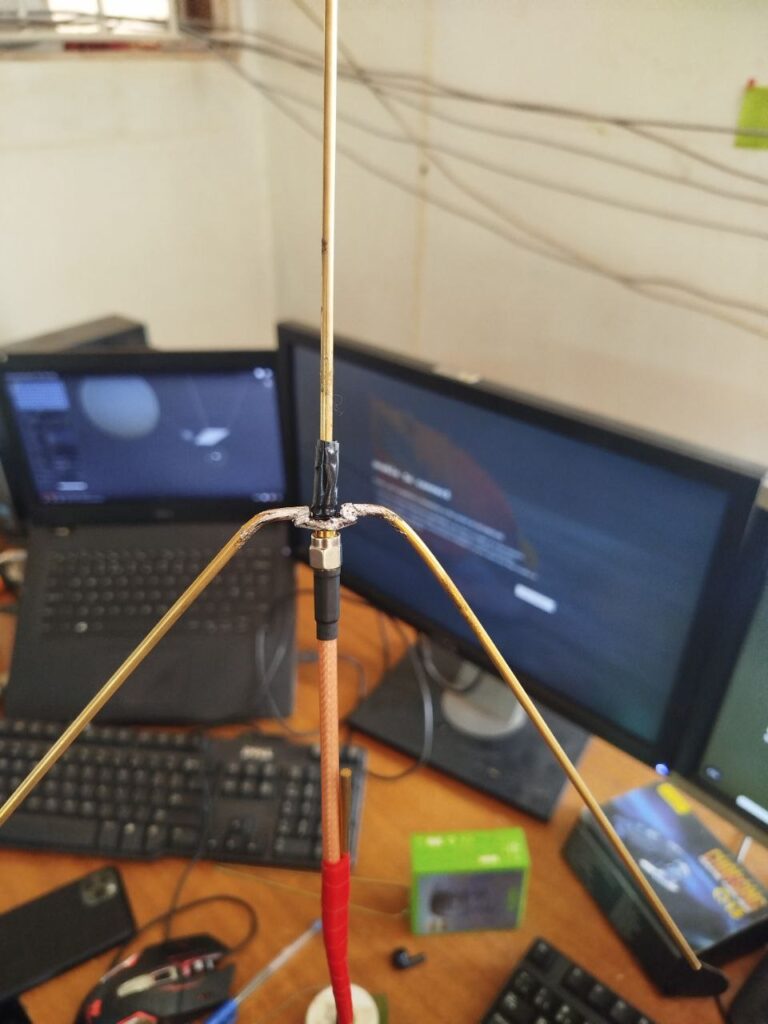
This design is a quater wave grounded antennae design which had relatively okay performance during the day.
However Packet transmission for me dependend alot on the satelite coverage around Uganda.
This is good work
Reading your work feels like stepping into a quiet space where everything makes sense, even the things that were once unclear.
I really appreciate that! It means a lot to hear.